
SEO Optimization: How to Rank Your Blog, Website, and Video on Google’s First Page
Table of Contents
What is SEO?
SEO is essential for increasing visibility, driving traffic, and growing your online presence. Whether you’re building a blog, launching a video, or promoting a website, SEO can help you achieve your goals.
- Understand User Intent: Analyze what your audience is searching for and create content that fulfills their needs.
- Keyword Research: Use tools like Google Keyword Planner, Ahrefs, or SEMrush to identify high-ranking keywords.
- Focus on Speed: A fast-loading site is critical for both user experience and rankings.
Meta Tags
Meta tags are snippets of code in the HTML that tell search engines and users what your page is about.
-
Title
Use clear, descriptive, and keyword-rich titles to grab attention and improve search rankings
<title>Top SEO Tips for Boosting Your Website</title> -
Description
Summarize your content to entice clicks
<meta name="description" content="Discover proven SEO techniques to improve your site's visibility and rankings."> -
Keywords Tags
Identify relevant keywords that your target audience is searching for. Use tools like Google Keyword Planner to find the right terms.
<meta name="keywords" content="SEO tips, website ranking, blog optimization">Use Tag Generator to automatically generate relevant and high-ranking tags for your content, helping you improve visibility and reach a broader audience.
-
Create Engaging Thumbnails like OG Image
Thumbnails play a huge role in CTR for blogs and videos.
Design Tips:
- Use bold text and bright colors.
- Maintain a consistent style for branding.
- Include a teaser or title.
Recommended Sizes:
- Blog: 1200x628 pixels
- YouTube: 1280x720 pixels
Header Tags
Header tags (H1, H2, H3, etc.) structure your content, making it easier for search engines and users to understand.
Use a single H1 tag for the page title.
Break content into sections using H2 and H3 tags
<h1>SEO Best Practices</h1>
<h2>Introduction to SEO</h2>
<h3>Why Header Tags Matter</h3>
Optimize Images for SEO
Images enhance user engagement but can slow down your site if not optimized.
Techniques
-
Compress images using tools like TinyPNG
-
Use modern formats like WebP. Convert PNG to WEBP using freeconvert
-
Add descriptive alt text
<img src="seo-tips.jpg" alt="SEO Tips Guide"> -
Implement lazy loading
<img src="large-image.jpg" alt="Lazy Loaded Image" loading="lazy">
Minify CSS, JavaScript, and HTML
Here are some key strategies to optimize your code and boost website performance:
Minify CSS, JavaScript, and HTML
Remove unnecessary spaces, comments, and characters from your CSS, JavaScript, and HTML files. Tools like UglifyJS for JavaScript and minifier for CSS can help reduce file sizes.
Remove Unused Code
Audit your code to identify and remove unused CSS classes, JavaScript functions, and redundant code. Keeping only the necessary code reduces the overall file size and improves load time.
Combine Multiple Files
Instead of loading separate CSS or JavaScript files for each feature, combine them into a single file. This reduces the number of server requests and helps pages load faster.
Use Asynchronous and Deferred Loading for Scripts
Load JavaScript files asynchronously or defer their loading until the main content has loaded. This prevents blocking the rendering of your page, improving speed.
<script src="script.js" async></script>
<script src="analytics.js" defer></script>
Leverage Browser Caching
By setting proper cache headers for your static resources (images, CSS, JavaScript), browsers can store these files locally and reuse them, reducing load times for returning visitors.
Optimize CSS and JavaScript Delivery
Use tools like Critical CSS to extract and load only the CSS necessary for above-the-fold content initially. This reduces the amount of CSS loaded on page load, improving the perceived speed.
Reduce HTTP Requests
Limit the number of external files and server requests needed to load a page. Combine multiple images into CSS sprites, and consolidate external resources like font files and JavaScript libraries.
Use Content Delivery Networks (CDNs)
Store your static files (like images, CSS, and JavaScript) on CDNs to reduce server load and ensure faster delivery of these resources to users around the world.
Avoid Inline CSS and JavaScript
While it might seem convenient, inline CSS and JavaScript can increase page size and make caching more difficult. Keep styles and scripts in external files whenever possible.
Optimize for Mobile
Ensure your code is optimized for mobile devices. This includes using responsive design, removing unnecessary mobile scripts, and ensuring that mobile pages load quickly by minimizing JavaScript usage.
Use Gzip Compression
Enable Gzip compression on your server to reduce the size of text-based files like HTML, CSS, and JavaScript before they’re sent to the browser. This can dramatically decrease load times.
Avoid Render-Blocking Resources
Minimize the number of resources that block the rendering of a page (like JavaScript and CSS files that must be loaded before the page renders). Consider using the async or defer attributes to prevent blocking.
High-Quality Content
Create High-Quality Content: Write unique, engaging, and valuable content that solves your audience's problems.
Use Keywords Wisely:Include your target keywords in the title, headings, and throughout your content naturally. Avoid keyword stuffing.
Write Catchy Titles:A compelling title improves click-through rates (CTR).
Sitemap
A sitemap guides search engine bots to crawl your site effectively.
create sitemap.xml file and Upload it to the root directory of your website. (e.g., https://example.com/sitemap.xml).
<urlset xmlns="http://www.sitemaps.org/schemas/sitemap/0.9">
<url>
<loc>https://example.com/</loc>
<lastmod>2025-01-01</lastmod>
</url>
</urlset>
Use sitemap generator online and submit the Sitemap to Google Search Console.
Advanced SEO Tips
-
Content Promotion
Share on social media platforms and forums.
Use email marketing to promote blog updates or videos.
-
Monitor Analytics
Use tools like Google Analytics and Search Console to track performance.
-
Daily Updates
Update older posts to keep content fresh and relevant, which can help improve rankings.
Conclusion
In conclusion, mastering SEO is essential for boosting the visibility and ranking of your website, blog, or YouTube video. By optimizing key elements like meta tags, header tags, images, and content, and leveraging advanced techniques such as mobile-friendly design and backlinks, you can drive organic traffic and achieve higher search engine rankings. Consistent effort in applying these SEO strategies will help you stay ahead in the competitive digital landscape.






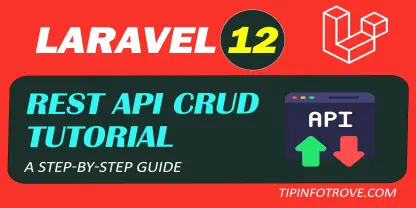
0 Comments